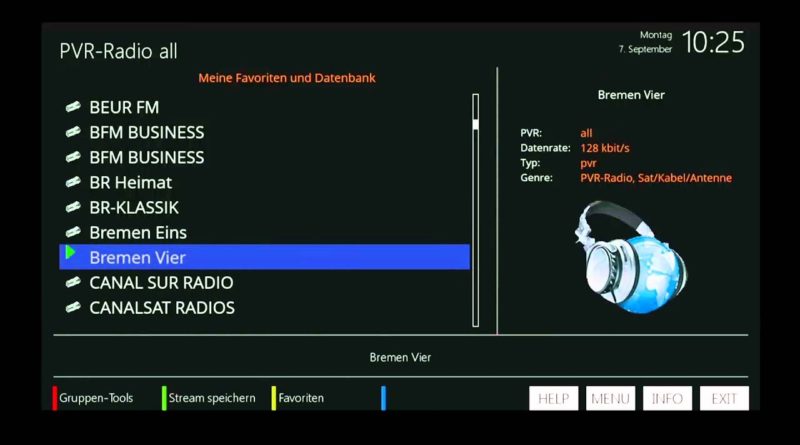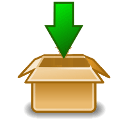[Plugin] webradioFS 18.13
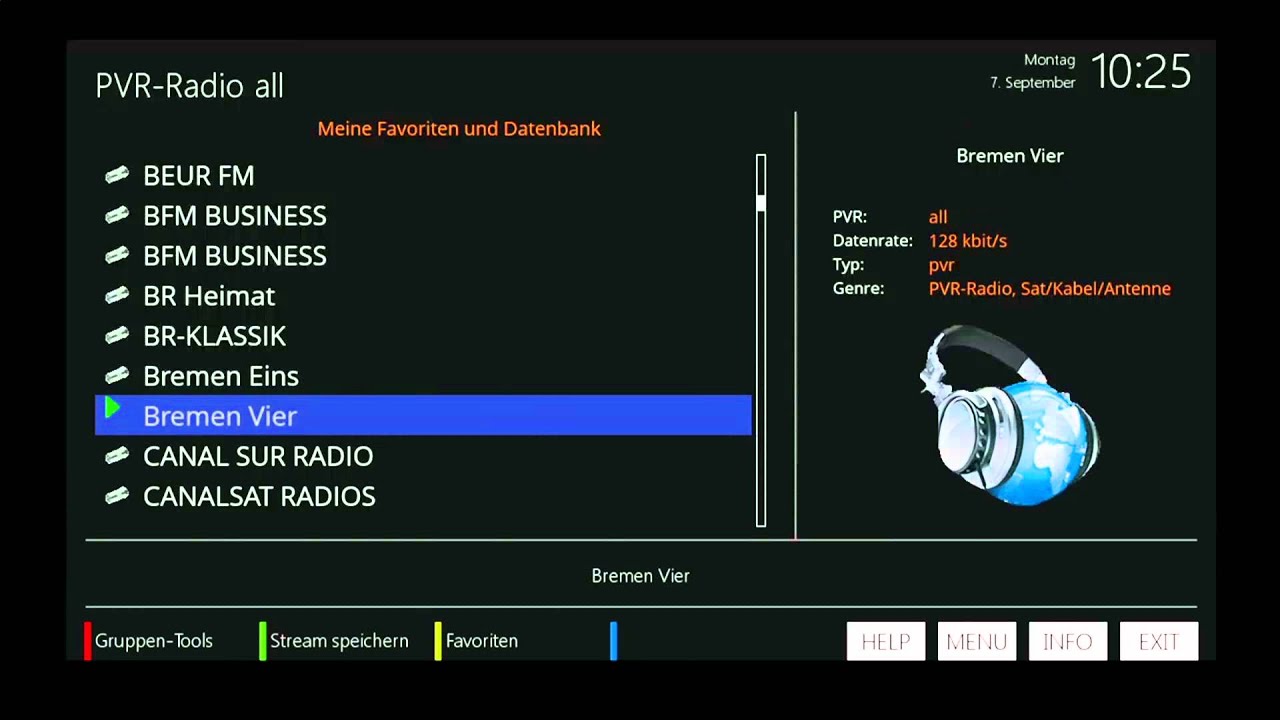
existing functions can usually be accessed via the menu key, key assignment via HELP (this works in almost all screens) and via my page Details -> Details on the operation (key assignment)
the transmitters are stored in a sqlite database in / etc / ConfFS /, with a suitable tool it can be edited on the PC
if the file “/tmp/webradioFS.imp” exists and there are streams with the following structure:
from version 18.07:
note: export / import files before 18.07 are not compatible mti files from 18.07!
it can be imported via the menu -> Stream-Tools-> import streams
there must not be a curly brace in the name and description, unless the description requires information to be entered
a rhombus (#) at the beginning of the line annotates the line and the line is not read
the file is deleted after the import to avoid duplicate reading
As of version 18.04, an export function is available in the menu under Stream Tools to allow easy exchange with other users (for import only “webradioFS.exp” has to be renamed to “webradioFS.imp”)
basic operation: select stations to use (yellow button, various options) and save in one or several groups (analogous to TV all stations <-> bouquets)
Almost all functions are optional – the basic settings should be checked / adjusted in each case, nothing more 😉
the plugin was and is not designed as a ‘recording machine in the background’, especially since most stations do not allow the recording
– webInterface: webif under extras or ip_der_box: port / webradiofs
– several favorite groups possible
– PVR radio (satellite / antenna / cable) integrated
– Add your own streams directly in the plugin, change information about a stream (for example changed URL)
– Sleep timer, chill mode
– Save title information / cover
– as a screensaver and per stream adjustable (TV + video only if possible on the box): live TV, video, slideshow, pictures / cover or pictures by keyword
– with running radio / audio call PictureCenterFS (view / manage pictures) or camoFS (watch IP and webcams)
Picons and logos on webradioFS:
– Satellite / cable transmitter: are taken from the standard picon directory of the image (different one can be set)
– Internet streams:
own logos: if there is a subdirectory / big / in the set streamlogo directory, then sender logos are searched there (default: / etc / ConfFS / streamlogos / big /)
Texts from the station and pictures / covers:
– does not work at the moment with Serviceapp / exteplayer3, deactivate this or renounce the pictures …
Display settings
– xml in the plugin directory (‘use wbrfs_display.xml’)
– own xml, path as given (‘/etc/ConfFS/wbrFS_display.xml’)
– direct configuration in the plugin (‘set here’)
– single-line
– deactivated